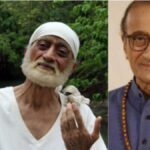Microsoft has finally begun rolling out a redesigned Start menu for Windows 11, to the relief of users of the world’s leading operating system.
Redesigned to deliver a more customizable, modern experience, the long-awaited update is available for users on version 24H2 and version 25H2 of the platform and arrives as a non-security preview update referred to as KB5067036.
The new Start menu introduces a revamped layout that prioritizes customization and improved discoverability. Key new features include:
- Scrollable “All apps” list: A single, unified surface that allows users to browse through all installed applications without opening a separate panel.
- Customizable sections: Users can toggle off or hide the Recommended files/apps section, and adjust/collapse the pinned apps grid to simplify their workspace.
- New layout views: Choose between “Category” view, which groups apps by type, “Grid” view, which displays apps alphabetically with larger icons, or the classic “List” view for a traditional alphabetical layout.
- Phone Link integration: Start now connects with the Phone Link app, displaying mobile content directly within the menu for seamless continuity between devices.
- Enhanced personalization settings: More control over how app groups, layout density, and quick access areas appear, giving users a chance to tailor Start to their workflow.
The update reflects Microsoft’s continued effort to address long-standing criticism of Windows 11’s rigid usability and limited customization. The company has been under steady pressure from its user community to restore more flexible features from earlier versions of Windows, which it addressed on its Design blog when unveiling the refreshed OS earlier in 2025.
“Design is a conversation, not a monologue,” The company said. “Yesterday we listened with all ears, today we speak with pixels; tomorrow we’ll take our turn and listen again. Install the latest Windows build, click that familiar logo, and let us know what sings — or what still needs tuning.”
Tighter ecosystem integration
This latest iteration of Windows signals a shift toward greater personalization and tighter integration across the Windows ecosystem.
The redesigned Start menu is currently available through the optional non-security preview update for users who have enabled the “Get the latest updates as soon as they’re available” setting. Microsoft is taking a staged approach, meaning not all users will see the update immediately. Wider deployment is expected during Microsoft’s regular Patch Tuesday release.
While Microsoft has not stated whether the new Start menu will replace the previous version permanently, documentation suggests there is currently no built-in option to revert to the old layout once the update is installed. However, users can adjust or disable individual sections, such as the Phone Link panel, through system settings.
For end users, the Windows 11 refresh is a welcome move toward a cleaner, more intuitive interface that allows better navigation between desktop, mobile, and cloud-connected devices. The unified app list and enhanced search make everyday tasks more efficient, while personalization options allow users to reduce clutter and focus on tools that they use most.
The redesign also shores up Microsoft’s broader strategy to keep Windows user-driven. It hints at tighter integration between Windows, Microsoft 365, and AI-powered Copilot features to cement the operating system’s role as the hub for both personal and professional productivity.
After months of speculation over artificial general intelligence tensions, Microsoft and OpenAI have finally redrawn the lines of their partnership.